Hit-stop in VR
This is the demonstration website for IEEE World Haptics Conference 2021.
- Hit-Stop in VR: Combination of Pseudo-haptics and Vibration Enhances Impact Sensation
- Demonstration of Hit-Stop in VR: Combination of Pseudo-haptics and Vibration Enhances Impact Sensation
- Yuki Ban1, Yusuke Ujitoko2
- 1: Human & Environment Informatics Lab., Department of Human and Engineered Environmental Studies, Graduate School of Frontier Sciences, The University of Tokyo
- 2: The NTT Communication Science Laboratories, Nippon Telegraph and Telephone Corporation
Usage
We reccomend you play our demo with Oculus Quest / Quest 2. If you don't have them, you can experience our demo with a keyboard, although it is not the original form of experience.
In our demo, you swing a virtual racket, and you can experience the hit-stop effect at the moment you hit a ball.
As a variation of the hit stop effect, you can switch the duration of the effect, the presence or absence of vibration (if you are using an Oculus controller), and the type of effect (stop / slow).
If you have time, we'd be happy if you'd fill out the questions in this contents.
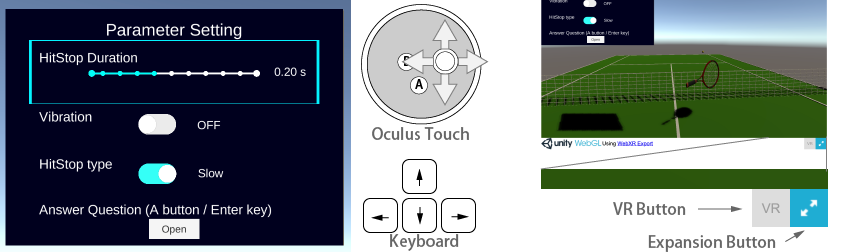
Using Oculus Quest / Quest2
- Access this webpage with your Quest's browser. (If you want to use Oculus (Air) Link, please use Mozilla Firefox browser.)
- Enter the virtual environment by clicking VR button.
- Swing a virtual racket to hit a ball by swinging a right hand's Oculus Touch.
- Change the parameters of hit-stop effect (duration, type, vibration) with right controller's joy stick.
Using Keyboard
- Access this webpage with your PC
- (optional: Enter the full screen mode by clicking Expansion button.)
- Swing a virtual racket to hit a ball by typing Space key.
- Change the parameters of hit-stop effect (duration, type, vibration) with Up / Down / Left / Right key.